Smart Home
-

Retro Calling: ChatGPT on Your Rotary Phone
In this project, you’ll convert a telephone so that you can call ChatGPT with it: You dial a number with the rotary dial, and you an ChatGPT start having a phone conversation. Not just a single question and an answer from the AI – but a real conversation where ChatGPT remembers what you said previously…
-
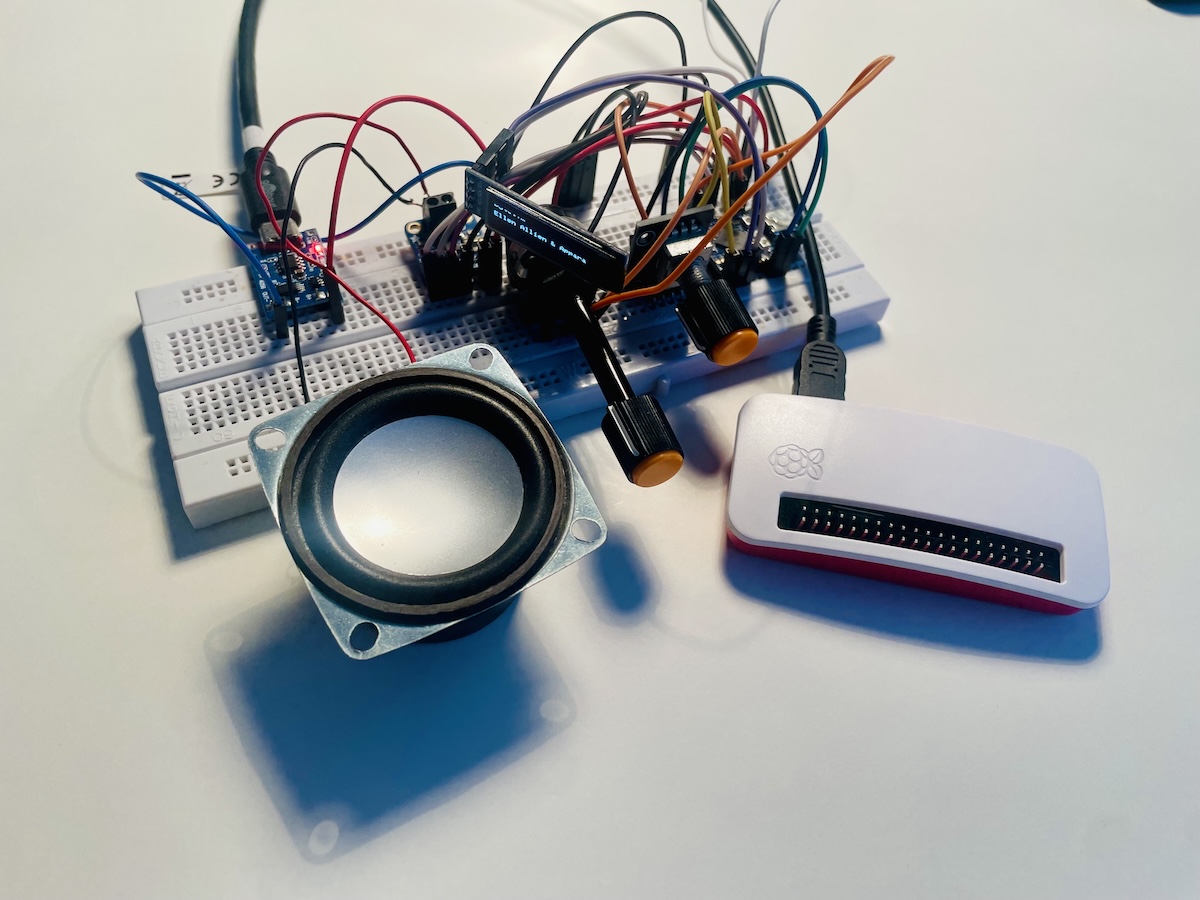
Update for the ESP32 Internet Radio: Save Songs to Spotify
Have you ever heard a song on the radio that you wanted to remember so you could listen to it later on Spotify? Perhaps you relied on your memory or used pen and paper. But there’s a more elegant solution: In this project, you’ll build an extension for the ESP32 Internet radio that allows you…
-
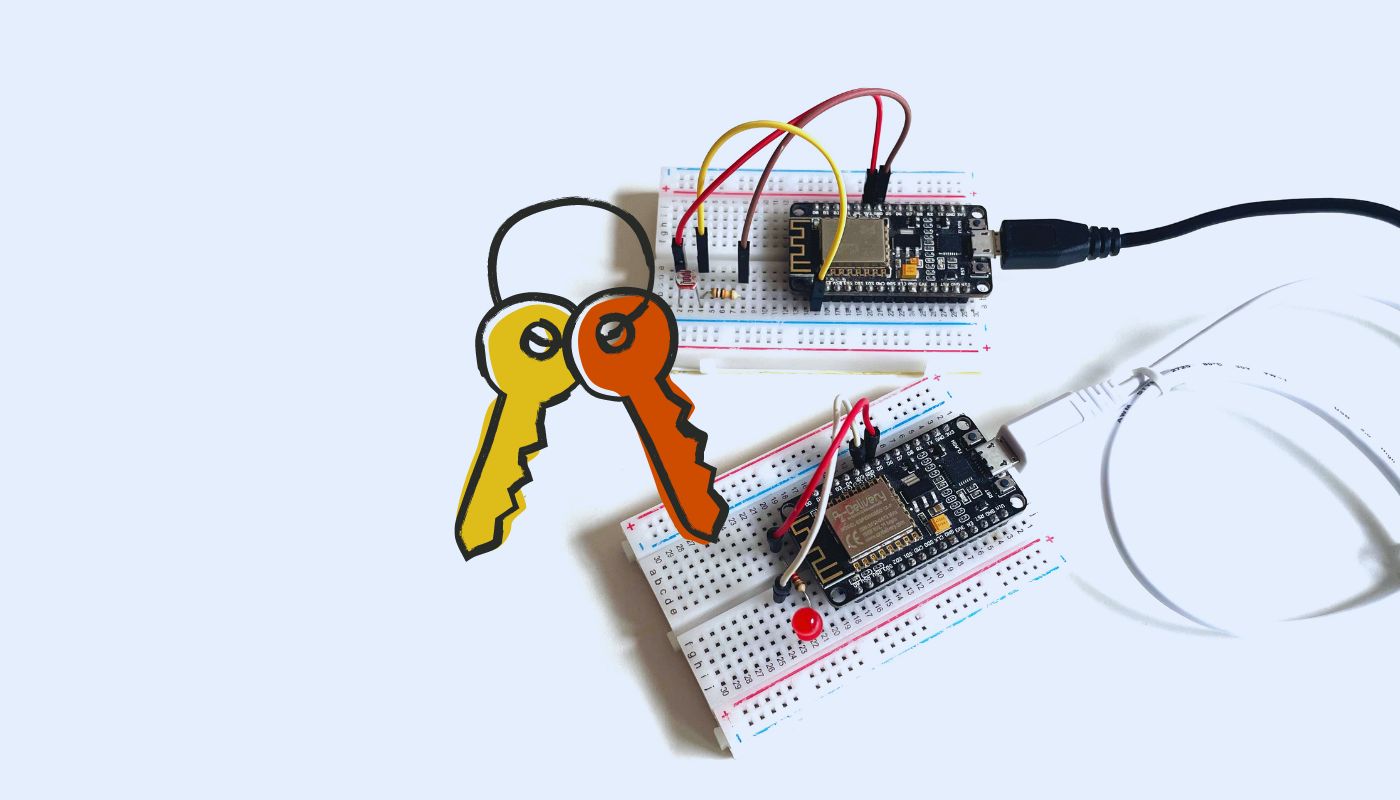
MQTT (Part 4): Secure Communication Between Devices
Ensuring secure communication between devices is crucial when working with MQTT. In the previous parts of this MQTT series, you set up communication between two ESP8266 devices and exchanged sensor data. However, security measures were not yet implemented. Without proper security, an unauthorized user could intercept your data or disrupt your system. This tutorial will…
-
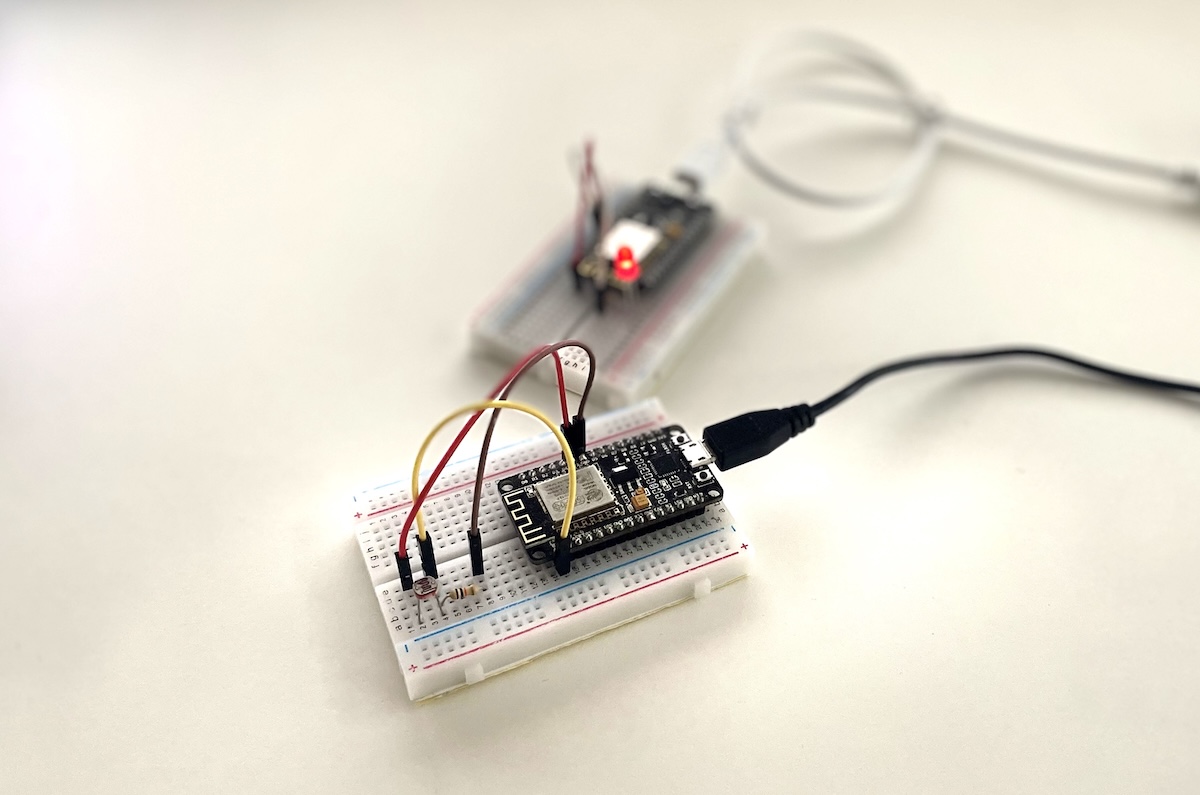
MQTT (Part 3): Sending and Receiving Data
In the previous part, you learned about the MQTT broker and how to set it up with Mosquitto on a Raspberry Pi. Now, it’s time to establish communication between devices. In this tutorial, you will learn how to send data from an ESP8266 to the broker and how another ESP8266 can subscribe to this data…
-

MQTT (Part 2): Setting Up an MQTT Broker on the Raspberry Pi
In the previous part, you learned the basics of MQTT. Now, we dive deeper into the central element of any MQTT application: the broker. In this tutorial, you will learn how to set up an MQTT broker on your Raspberry Pi using Mosquitto. What is an MQTT Broker? An MQTT broker is the heart of…
-

MQTT (Part 1): Introduction
This tutorial series is all about MQTT – the messaging protocol that is excellent for exchanging data between devices. Imagine you want to monitor the temperature in your greenhouse. To do this, you install temperature sensors that send their readings via MQTT to a central broker. The broker then distributes the data to all “interested”…
-
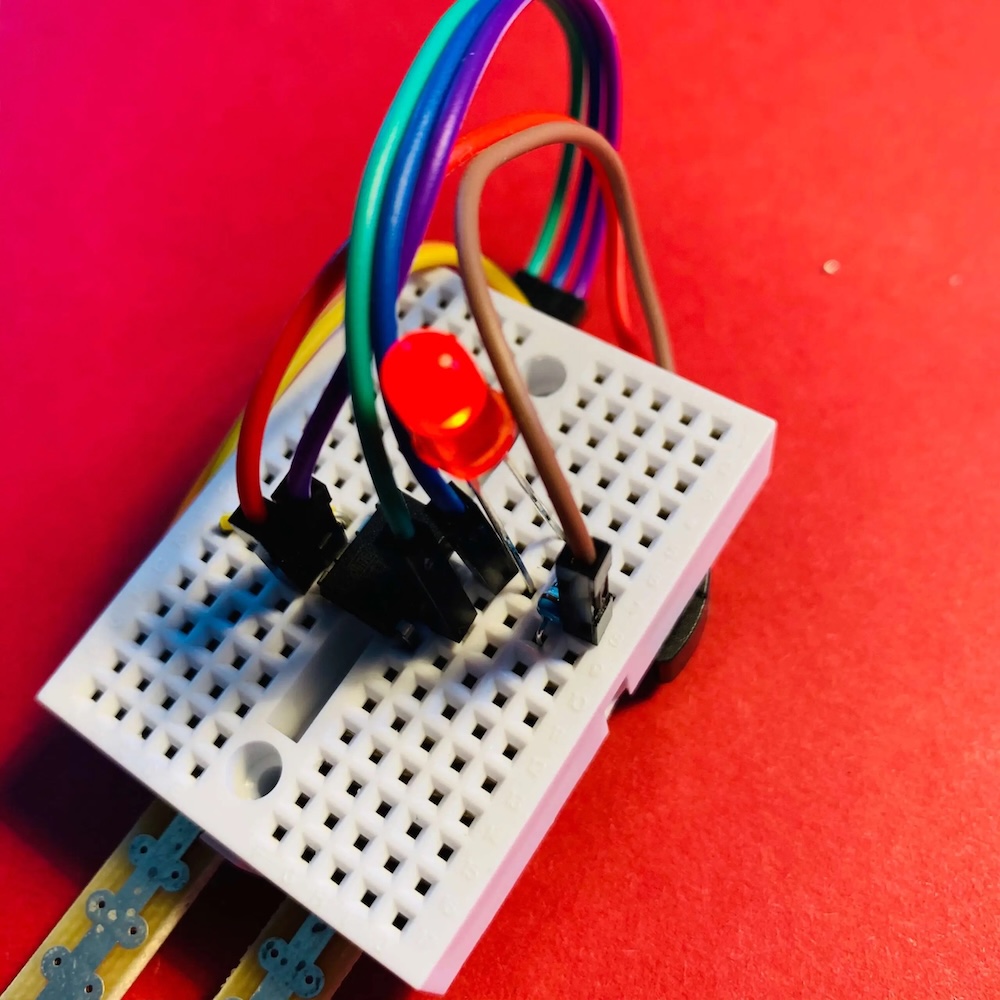
Compact Battery-Powered Plant Monitor with the ATtiny85
Do you have a green thumb? Even if you do, this project will help remind you to water your plants. Simply place the Plant Monitor in the pot with your favorite plant and calibrate it to the appropriate soil moisture level. When the soil gets too dry, the LED will start blinking, giving you a…
-
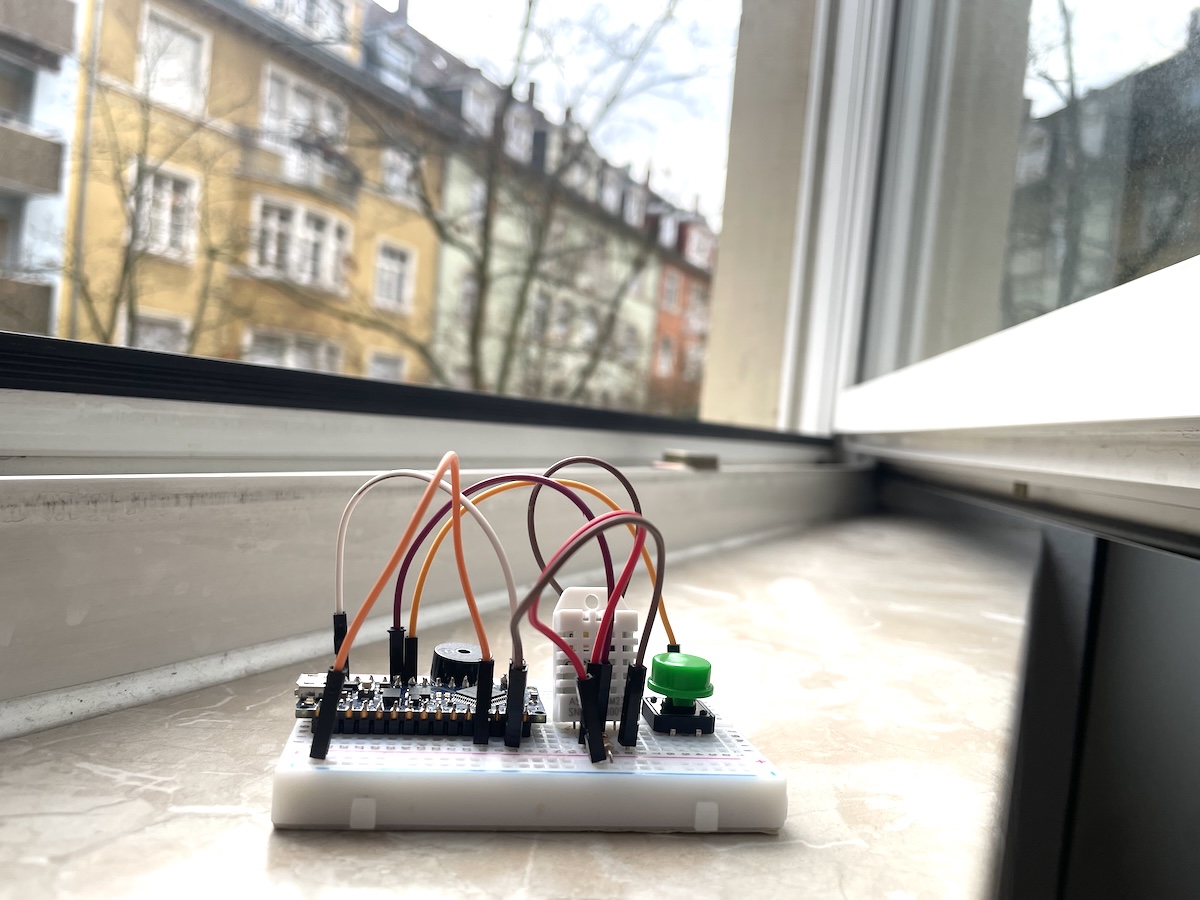
Ventilating Rooms with the Arduino
Are you someone who likes to ventilate your rooms but often forgets the windows open? This happens to me regularly – until now. In this project, an Arduino Nano monitors the temperature as soon as you open the window. If the temperature in the room drops by 0.5°C, it triggers an alarm. This way, you…
-

ESP32 OTA Updates: Remote Programming
The ESP32 supports OTA (Over-the-Air), allowing you to update sketches wirelessly. OTA is especially helpful when the microcontroller is hard to access or if you want to make changes without a physical connection. In this tutorial, you will learn how to set up OTA and go through a step-by-step example project: a blinking LED whose…
-

Arduino Alarm System with Sound Sensor
In this project, you’ll build your own Arduino alarm system. It consists of three components: a sound sensor, an active piezo buzzer, and an RGB LED. You’ll use the sound sensor to measure the ambient noise level. When certain thresholds set by you are exceeded or not met, the RGB LED will light up green…