As makers, we are often so fascinated by our projects that we overlook a crucial aspect: user-friendliness. We enthusiastically solder components, program microcontrollers, and build complex mechanisms, but often realize in the end that only we can operate them effectively. Friends and family, whom we proudly show our latest creation, stand in confusion.
This is where UX design comes into play. UX stands for “User Experience.” It is all about how people interact with our product and the experiences they have while doing so. Good UX design ensures that the operation is intuitive, efficient, and pleasant. An intuitive design allows users to understand how to use the product without extensive instructions, while efficiency means tasks can be completed quickly and easily, reducing frustration. For example, clear labeling and logical arrangement of controls contribute to an intuitive and efficient user experience.
Don Norman, one of the pioneers of UX design, outlined fundamental principles in his book The Design of Everyday Things, which are incredibly valuable for us as makers. In this article, we will apply these principles to the world of DIY electronics and maker projects.
Why is UX Design Important for Makers?
Firstly, it makes our projects more accessible to others, as a well-designed device can be used by anyone, not just the inventor. Secondly, it also improves our own user experience. Who hasn’t been frustrated with their own confusingly arranged buttons and controls?
Good UX design doesn’t mean we have to compromise on functionality. On the contrary, addressing UX issues often leads to clever solutions that further improve our project.
Don Norman’s Principles of UX Design
In his groundbreaking book The Design of Everyday Things, Don Norman laid out several fundamental principles of UX design that are immensely valuable for makers. This article will focus on three of the most important concepts:
- Gulf of Execution and Gulf of Evaluation: The Gulf of Execution describes the gap between the user’s goals and the system’s capabilities. The Gulf of Evaluation is the gap between what the system does and the user’s understanding of it.
- Affordances and Signifiers: Affordances are the possible interactions between an object and a user, based on both physical properties and the user’s perception of what can be done. A rotary knob, for instance, ‘affords’ turning, both because of its shape and because users understand it as something to be turned. Signifiers are the visible clues that indicate these possibilities.
- Feedback: Every user action should produce a perceivable response.
These principles form the foundation of user-friendly design. As makers, we can use them to build projects that not only function well but also bring joy to their users. In the following sections, we will explore how to implement these concepts in our DIY projects, including practical examples such as smart home controls, custom synthesizers, and intuitive touch interfaces.
Gulf of Execution and Evaluation
Two central concepts in Don Norman’s theory, which are particularly relevant to makers, are the Gulf of Execution and the Gulf of Evaluation. These describe the challenges users face when interacting with our projects.

The Gulf of Execution is the gap between what the user wants to do and the possibilities that our device offers. Imagine a homemade synthesizer: the user wants to create a specific sound, but how? Are the knobs arranged logically? Are the functions clearly labeled? The larger this gap, the more frustrating the experience.
The Gulf of Evaluation describes the difficulty in understanding the current state of the system. Has our Arduino processed the input? Was the setting saved? Is the program even running? Without clear and timely feedback, the user is left in the dark, unsure whether their actions have had the intended effect.
As makers, it is our job to build bridges across these gaps:
Bridging the Gulf of Execution:
- Use clear labels and symbols
- Group related functions together
- Use familiar metaphors, such as a gear icon for settings, which leverages users’ prior knowledge to make the interface more intuitive
___STEADY_PAYWALL___
Bridging the Gulf of Evaluation:
- Integrate status LEDs for important functions
- Use displays to show complex information
- Provide auditory feedback for important events
For example, in a smart home project, a touch display could show the current room temperature (evaluation) while also serving as a slider to adjust the temperature (execution). A brief vibration could confirm the input, while an animated curve visualizes the temperature change.
By considering these concepts, we make our projects not only functional but also intuitive to use. The goal is for the user to move effortlessly from the idea to execution and then to understanding the outcome.
Affordances and Signifiers
Affordances and Signifiers are key concepts that help us improve the interactions between users and objects. Affordances describe what actions an object offers. A simple rotary knob on an amplifier, for example, offers the affordance of being turned to adjust the volume. The design of an object should make it clear what interactions are possible, not only physically but also based on how users interpret its purpose and function.
Signifiers are the visual cues that show the user how to interact. They can be physical (e.g., a marking on a switch) or digital (e.g., an icon on a touchscreen). Signifiers can often help avoid misunderstandings. If a button is meant to be pressed, it could be slightly raised and labeled to make the function clear.
As makers, we can deliberately use affordances and signifiers to make our projects more user-friendly. For instance:
- Mark a rotary knob with a visible indicator to show which direction it can be turned.
- Design all buttons on a custom control panel so that their functions are clearly recognizable (e.g., using distinct symbols).
- Use LED strips as signifiers to guide the user to specific areas of the device, especially for more complex projects.
Another example is touch interfaces: when using a touchscreen display, we should ensure that the interactive areas are clearly marked and large enough for accurate input. Using signifiers helps the user quickly recognize the intended interaction.
By consciously applying affordances and signifiers, we make using our projects more intuitive and lower the barrier for new users.
Feedback
Feedback is another essential aspect of UX design. Every action a user takes should produce a perceivable response. Without feedback, it is difficult for the user to determine whether their interaction was successful or if an error occurred – as mentioned in the Gulf of Evaluation.
As makers, we can use various forms of feedback:
- Visual Feedback: LED indicators that light up when a function is activated or a display showing the current status. For instance, a green LED can indicate that a system is ready, while a red LED signals an error.
- Auditory Feedback: A beep can indicate that an input was made or an error occurred. A gentle tone can confirm that a setting has been successfully adjusted.
- Haptic Feedback: Vibration when touching a touchscreen can provide the user with additional confirmation that an input was registered.
An example of good feedback in a homemade code lock: when the user enters the correct code, a green LED lights up. If the code is incorrect, a red LED lights up.

Feedback not only helps the user understand functionality but also builds trust in the system, ensuring they feel in control and confident in their interactions. It reduces uncertainty and ensures that the user always knows what is happening. Especially in more complex projects, it is important that the user receives immediate feedback on whether their input was successful.
By consistently planning for feedback in our projects, we ensure that users can interact better with our creations, making the operation more pleasant and efficient.
Conclusion
UX design is an essential part of the development process. It transforms our projects from technical gadgets into user-friendly and inspiring creations. By incorporating Don Norman’s principles – such as the Gulf of Execution and Evaluation, Affordances and Signifiers, and Feedback – into our DIY projects, we can significantly enhance user-friendliness.
Our projects should not only work but also be usable and appreciated by others. Good UX design helps us break down barriers, simplify operation, and improve the user experience. Ultimately, we create devices that not only make us proud but also inspire and delight others.
So, for your next project, think not only about the technology but also about the people who will use it. Because the best technology is the one that brings joy and can be understood by everyone.